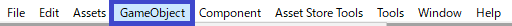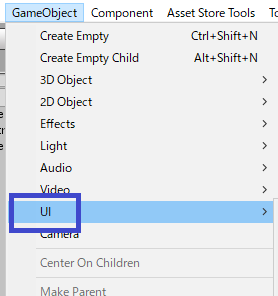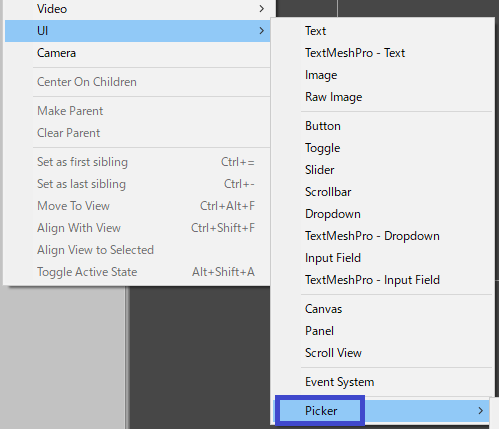How to use
Click Unity’s [GameObject] menu.
Click the [UI] menu.
Click the [Picker] menu.
Click any Picker.
Picker will be added to the screen. Please edit freely.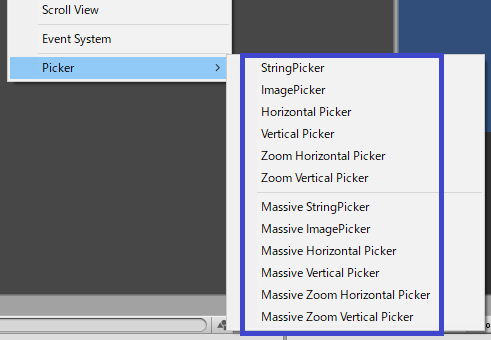 [String Picker] and [Image Picker] are ordinary picker utilities.There are details in String Picker and Image Picker[Horizontal Picker] and [Vertical Picker] are basic pickers.There are details in Picker[Zoom Horizontal Picker] and [Zoom Vertical Picker] are pickers with a zoom effect.There are details in Zoom Picker[Massive String Picker] and [Massive Image Picker] are MassivePicker utilities.There are details in Massive String Picker, and Massive Image Picker .[Massive Horizontal Picker] and [Massive Vertical Picker] are pickers extended to handle many items.There are details in Massive Picker.[Massive Zoom Horizontal Picker] and [Massive Zoom Vertical Picker]are MassivePicker with zoom effect.There are details in Massive Zoom Picker .
[String Picker] and [Image Picker] are ordinary picker utilities.There are details in String Picker and Image Picker[Horizontal Picker] and [Vertical Picker] are basic pickers.There are details in Picker[Zoom Horizontal Picker] and [Zoom Vertical Picker] are pickers with a zoom effect.There are details in Zoom Picker[Massive String Picker] and [Massive Image Picker] are MassivePicker utilities.There are details in Massive String Picker, and Massive Image Picker .[Massive Horizontal Picker] and [Massive Vertical Picker] are pickers extended to handle many items.There are details in Massive Picker.[Massive Zoom Horizontal Picker] and [Massive Zoom Vertical Picker]are MassivePicker with zoom effect.There are details in Massive Zoom Picker .