Viewer¶
This is an explanation of the viewer included in PCDLib.
A WebGL version is available here .
There is a scene in Assets/PCDLib/PCDViewerExample.unity.
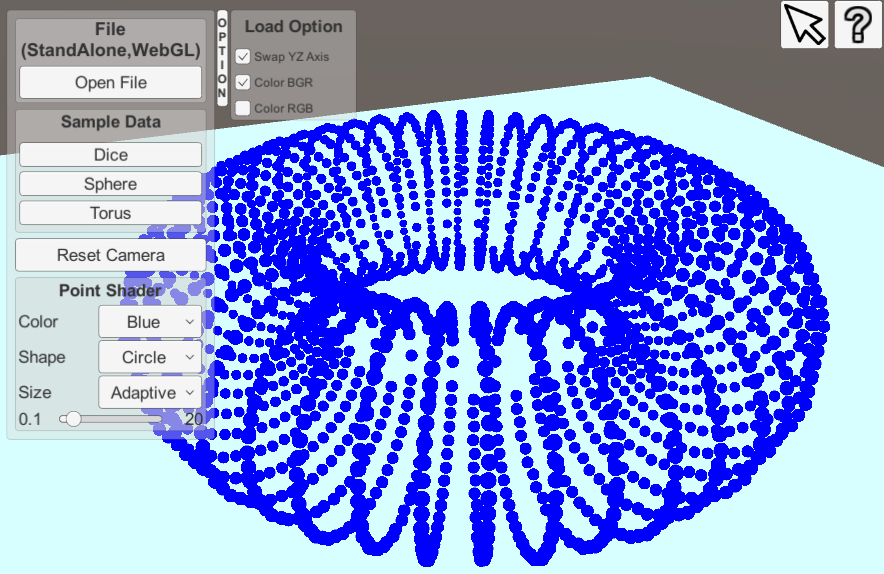
Operating Instructions¶
| Operation | Behavior |
|---|---|
| Left click drag | Rotate point of view |
| Right click drag | Move point of view |
| Middle click drag | Zoom in/out of view |
| Operation | Behavior |
|---|---|
| Swipewith one finger. | Rotate point of view |
| Pinch with two fingers. | Zoom in/out of view |
| Three finger drag. | Move point of view |
Screen Description¶
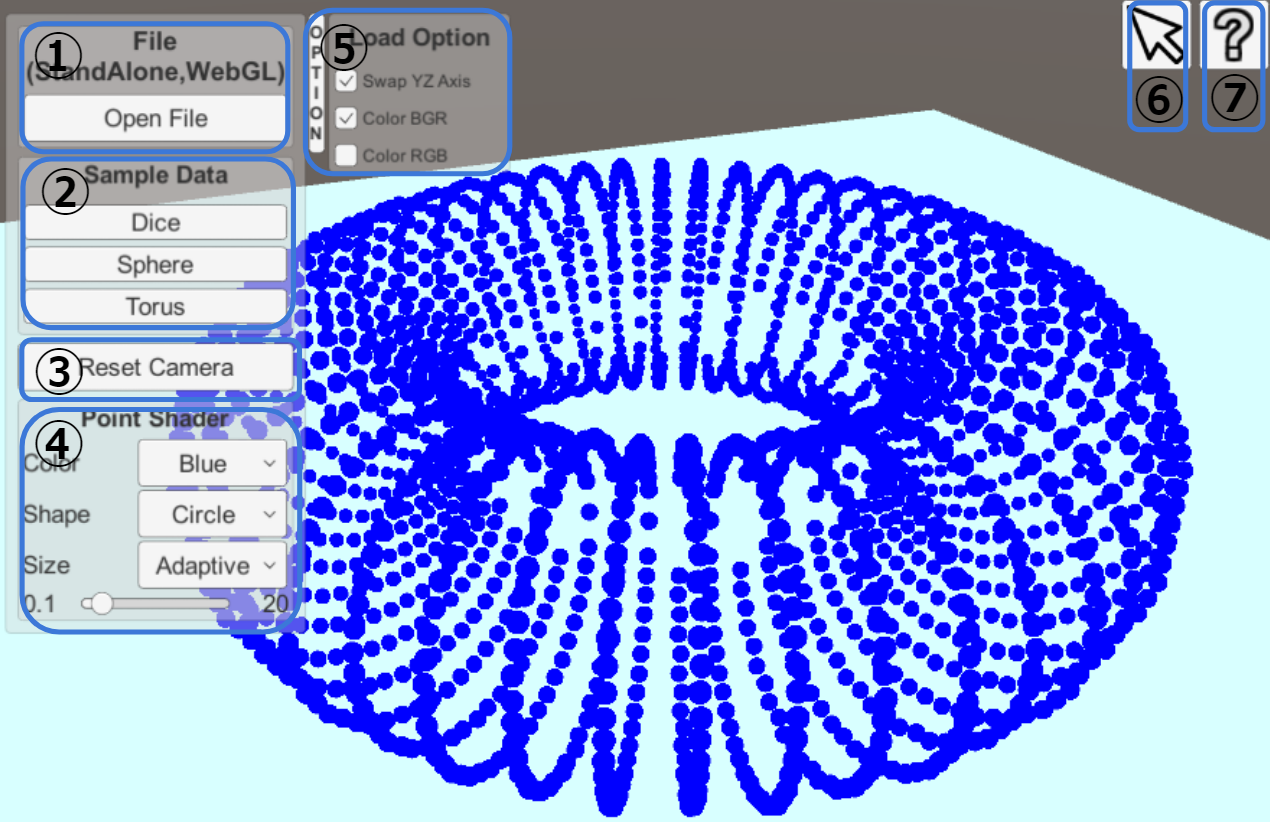
1 Open File¶
Open an arbitrary PCD file. Only available for Windows/Mac/WebGL/Editor.
2 Sample Data¶
Load the sample data.
3 Reset Camera¶
Reset the camera’s position and orientation.
4 Point Shader¶
Change the shader or parameters used to draw the point cloud.
5 Load Option¶
Change the options for loading point clouds.
6 Mouse/Touch¶
Switch between mouse operation and tap operation. Available in the Editor and WebGL.
7 Help Button¶
Display operating instructions.